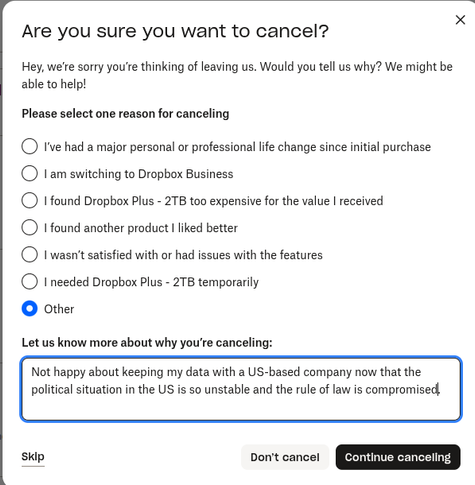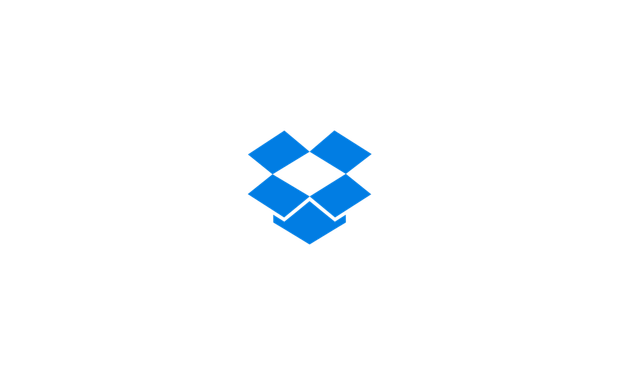Ah yes, the age-old tale of a developer's delusion: #reinventing #Dropbox with #SQLite. Apparently, the key to unlocking the mysteries of the universe is a "minimal #sync engine" that nobody asked for.
https://www.finkelstein.fr/sqlite-sync-engine-with-reactivity #developer #delusion #minimal #engine #tech #humor #HackerNews #ngated
Recent searches
Search options
#dropbox
So... if you delete a #Dropbox Business user account that had Dropbox Backup enabled, it doesn't just delete the #backup copy of their user folders, but IT DELETES THE ORIGINALS TOO! The Mac profile becomes unusable and a factory reset is needed.
That is the exact OPPOSITE of what a "backup" service is should do!!!
Thankfully I learned this in a situation where the former employee migrated their data manually before they left (their account was deleted by another #admin )
#Hoodik è una soluzione #opensource per l'archiviazione cloud leggera, sicura e "self-hosted". Sì propone come alternativa a servizi come #Dropbox o #Mega, ma con un focus specifico sulla crittografia #E2EE e sulla possibilità di mantenere il controllo completo sui propri dati ospitandoli su un proprio server.
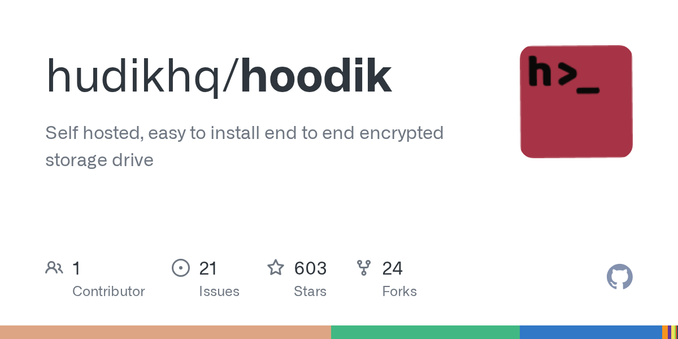
A cautionary tail regarding data loss…
Despite my best efforts, my wife has resisted for years my requests for her to stop relying on iCloud and Dropbox and move her cloud storage onto our NAS which has perfectly good file sync and backup clients.
#dataLoss #backups #iCloud #Dropbox #NAS #cloudStorage #fileSync1/8
Just dropped #Dropbox.
RoKRAT Shellcode and Steganographic Threats: Analysis and EDR Response Strategies
A new variant of RoKRAT malware used by APT37 has been identified, employing a two-stage encrypted shellcode injection method and steganography to conceal malicious code in image files. The malware uses shortcut files with embedded commands to execute its attack, distributed via compressed archives. It utilizes a complex decoding process involving XOR operations and injects itself into legitimate Windows processes. The threat actor abuses cloud storage services as command and control channels, using Dropbox access tokens. The malware's stealthy nature, including fileless techniques, makes it difficult to detect with traditional security solutions, highlighting the importance of EDR-based defense strategies for real-time monitoring and analysis of abnormal behaviors.
Pulse ID: 68948bfbbc4dd6eff14c08cb
Pulse Link: https://otx.alienvault.com/pulse/68948bfbbc4dd6eff14c08cb
Pulse Author: AlienVault
Created: 2025-08-07 11:20:27
Be advised, this data is unverified and should be considered preliminary. Always do further verification.

GitHub and Dropbox Exploited as C2 Channels in Kimsuky Espionage Operation
Pulse ID: 689332fc402c72e2935eeb46
Pulse Link: https://otx.alienvault.com/pulse/689332fc402c72e2935eeb46
Pulse Author: cryptocti
Created: 2025-08-06 10:48:28
Be advised, this data is unverified and should be considered preliminary. Always do further verification.

Dropbox Passwords chiude. Gli utenti hanno meno di un mese per migrare. Il servizio diventerà di sola lettura a breve, l'app mobile smetterà di funzionare a settembre e l'accesso sarà impossibile da ottobre. L'azienda si concentra su altre funzionalità. #Dropbox #PasswordManager #Cybersecurity
Another one bites the dust. #Dropbox is shutting down its Passwords app.
Just a reminder to back up your important cloud data on a regular basis (and to choose services that allow you to do so). Services come and go all the time.
https://firewallsdontstopdragons.com/how-to-backup-cloud-data/

Just cancelled my Dropbox subscription. Gradually weaning myself off US-based big tech, one service at a time.
Did y'all know Dropbox had a password manager?
Dropbox is pulling the plug on its password manager
Der #Dropbox Passwort-Manager wird zum 28. Oktober 2025 endgültig eingestellt. Nutzer haben nur noch begrenzt Zeit, ihre gespeicherten Daten zu exportieren, bevor diese unwiderruflich gelöscht werden. https://winfuture.de/news,152646.html?utm_source=Mastodon&utm_medium=ManualStatus&utm_campaign=SocialMedia

Dropbox stellt seinen Passwortmanager ein
Dropbox will sich stärker aufs Kernprodukt konzentrieren – und stellt deshalb seinen Dienst Passwords ein. Administratoren steht viel Arbeit ins Haus.
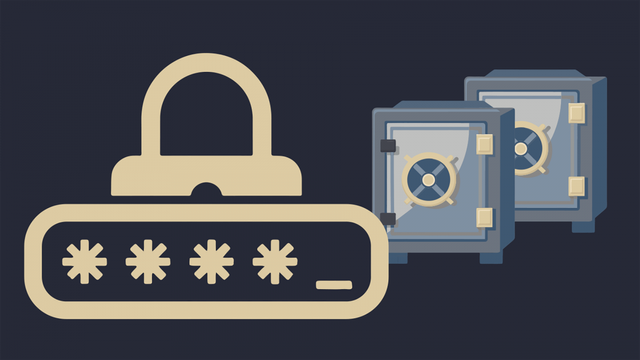
Vous utilisez Dropbox Passwords ? Et bien on a une mauvaise nouvelle pour vous
https://mac4ever.com/190959
#Mac4Ever #Dropbox
Schade! Dropbox stellt zum 28. Oktober 2025 seinen Password-Manager ein.
Das trifft mich besonders, da ich Dropbox Passwords gerne für kleinere Vereine als Teil einer einfachen Intranet-Lösung zusammen mit der normalen Dropbox verwendet habe. War eine praktische Kombination für Organisationen ohne großes IT-Budget oder -Know-how.
Jetzt heißt es umstellen - die Daten lassen sich zum Glück exportieren und zu anderen Password-Managern migrieren. Dropbox empfiehlt 1Password als Alternative.
Für die Vereine bedeutet das wieder eine Umstellung und wahrscheinlich zusätzliche Kosten. Schade um einen Service, der einfach funktioniert hat.
Mehr Infos: https://help.dropbox.com/de-de/installs/dropbox-passwords-discontinuation
Dropbox discontinua Passwords, su gestor de contraseñas https://blog.elhacker.net/2025/07/dropbox-discontinua-passwords-su-gestor-contrasenas.html #gestoresdecontraseñas #dropbox

Dropbox zamyka menedżera haseł. Korzystasz? Lepiej się pospiesz
Dropbox ogłosił, że usługa do zarządzania hasłami, Dropbox Passwords, zostanie wkrótce zamknięta. Co nietypowe, harmonogram wygaszania usługi jest bardzo napięty, dając użytkownikom niewiele czasu na znalezienie nowego rozwiązania i przeniesienie swoich danych.
Jako oficjalny powód zamknięcia menedżera haseł firma podaje chęć skoncentrowania się na ulepszaniu innych, kluczowych funkcji w swoich podstawowych produktach. Decyzja ta oznacza, że wszyscy użytkownicy Dropbox Passwords muszą jak najszybciej wyeksportować swoje zapisane dane logowania, aby uniknąć ich bezpowrotnej utraty.
Proces zamykania usługi został podzielony na trzy etapy, które nastąpią w bardzo krótkich odstępach czasu:
- 28 sierpnia 2025 r.: aplikacja mobilna i rozszerzenie do przeglądarki przejdą w tryb „tylko do odczytu”. Będzie można wciąż przeglądać zapisane loginy i hasła, ale dodawanie nowych nie będzie możliwe. Wyłączona zostanie także funkcja autouzupełniania.
- 11 września 2025 r.: aplikacja mobilna Dropbox Passwords przestanie działać całkowicie. Dostęp do danych będzie jeszcze możliwy poprzez rozszerzenie w przeglądarce.
- 28 października 2025 r.: usługa zostanie w pełni i ostatecznie zamknięta. Dostęp do zapisanych nazw użytkownika, haseł i informacji o płatnościach będzie niemożliwy, a wszystkie te dane zostaną trwale i bezpiecznie usunięte z serwerów firmy. Zakończy się także działanie funkcji monitorowania wycieków w tzw. ciemnej sieci.
Dropbox zaleca użytkownikom przeniesienie swoich danych do innego menedżera haseł, wskazując jako przykład usługę 1Password. Alternatywą jest również wbudowana w urządzenia Apple aplikacja „Hasła”, która jest preinstalowana na wszystkich produktach tej firmy. Aby wyeksportować swoje dane, należy postępować zgodnie z poniższą instrukcją:
- Otwórz rozszerzenie Dropbox Passwords w przeglądarce.
- Kliknij swój awatar (zdjęcie profilowe lub inicjały) w lewym dolnym rogu.
- Wybierz „Preferencje” (Preferences).
- Przejdź do zakładki „Konto” (Account).
- Kliknij „Eksportuj” (Export), a następnie potwierdź operację, klikając ponownie „Eksportuj”.